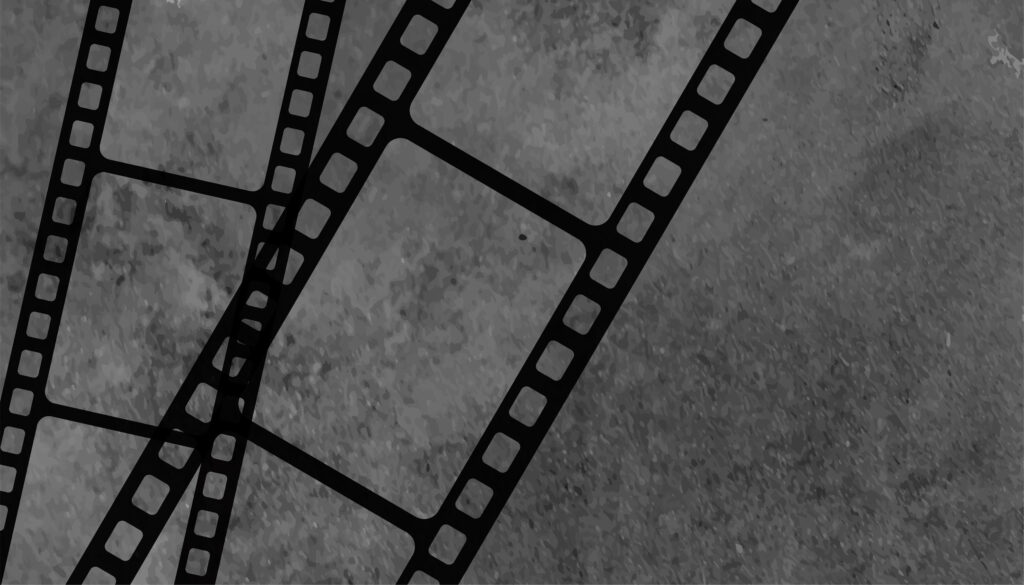7 Powerful Video Marketing Strategies to Grow Your Brand Faster in 2026
In today’s fast paced digitally equipped world, video ads to grow your business are no longer optional. It is a necessity. Video marketing strategies when implemented correctly can do wonders. According to the surveys 91 percent of the business owners and influencers believe that video content plays a vital role in creating brand identity. Every brand these days is running video ads to drive engagement and get conversions. No one or just maybe a couple of brands are sitting there posting and hoping for a better outcome. Like somehow algorithms would be in their favor. To dig deeper into the powerful video marketing strategies let’s get to know video marketing in general. What is Video Marketing? Videos are a new tool for building engagement, driving conversions, establishing trust and building brand identity for any business. Video marketing begins by developing a story that millions can relate to. When emotions spark, consumers stop the scroll and spend some seconds to feel the narrative that you want to convey. That’s how connections build through video marketing. Video marketing is an art and science of conveying your message to the target audience. It is just like compelling them to know their needs. As if, the consumers don’t even know they are in need of what they are viewing over the gadget in front of their eyes. Why Does Your Brand Need a Video Marketing Strategy? Social media platforms like youtube and tiktok have already revamped the way users consume online content. Hence, social media users are now roughly spending 17 hours per week scrolling through their phones. Influencers create reels for their publicity. Mentors share tutorial videos. Business owners share videos to showcase their work. Online stores have product videos. So, now is the time to rethink your marketing strategy. In these times, your social media marketing and video marketing strategies should align with each other. This is how social media users consume content. Powerful Video Marketing Strategies A video marketing strategy is all about using videos to build a story, drive engagement, increase conversion and get measurable results. Sounds easier said than done. Definitely! So, let’s dig deeper into some powerful video marketing strategies to grow your brand faster in 2026. Personalized AI Videos Making the most out of AI is a skill to master. AI offers the best personalization these days. Buyers or the target audience are more interested in brands that speak their language, solve their problems, and understand their ideas. For instance, a real estate business owner crafts videos tailored to the client’s budget, their preferred location and mentioning the landmarks they are looking for around them. This in turn results into more conversions and closing a deal sooner than a generalized video describing the real estate office nearby. Short Form Video Content The trend of reels has given a wave to short form video content. All the viewers online decide in the first three seconds of watching the ad that they are going to watch it longer or just scroll down within those seconds. Tik toks, reels, and shorts are trending these days. After consuming such content, people these days have a shorter attention span. Hence, making the first three seconds attention grabbing of that one short form video ad is one of the most needed and powerful video marketing strategies. Vertical Story Based Ads Since everyone these days is scrolling on their phones. Hence, those old form horizontal videos seem slower. A vertical story based ad that fits perfectly to the screen of the phone is more common. Quick scene change, subtitles, fast moving objects can make your short video ad more catchy. 3D, AR, and Immersive Visual Experiences Imagine customers trying jewelry by wearing it online. Yes, it is not sci-fi anymore. 3D and augmented reality is making it possible. So, every product video ad should come with a product demo using these technologies. It is one of the powerful video marketing strategies for product business owners. It will equally be mesmerizing for the viewers that would convert. Humanize the Brand through Faces Around 68 percent of the consumers want imperfect but real knowledge about the product or service they are going to opt for. To make this happen, you can ask your customers, clients, and allies to appear on camera and give a brief testimonial to be shared with your target audience. Since authenticity is the best practice. Hence, trying this viable strategy can help consumers know about your business. Turn Viewers into Leads Views on your videos are of no use when they are not converting. Use simple CTA buttons that urges the viewers to perform a particular action. You can enter the prompts there that can land the viewer on to the website’s landing page. At the backend some monitoring is necessary to make the best use of the data. Multi Platform Repurposing Framework Do not waste your time creating different content for all your social media channels when you can simply make one video out of which reels and shorts can be extracted. Smart work can do magic. Not just the video content, you can make the graphics, post design and what not from that a not very long form video ad. So, invest your time wisely, creatively and technically. Conclusion Grabbing the attention while telling stories is what video marketing is all about. With the advancement of AI and other tools and technologies, video marketing is also dramatically revolutionized. Hence, the need of the hour is to carefully evaluate the ongoing trends and implement those powerful video marketing strategies that can grow your brand faster in 2026. Those strategies would be nothing short of implementing new tools and techniques as per the latest ongoing video marketing trends.